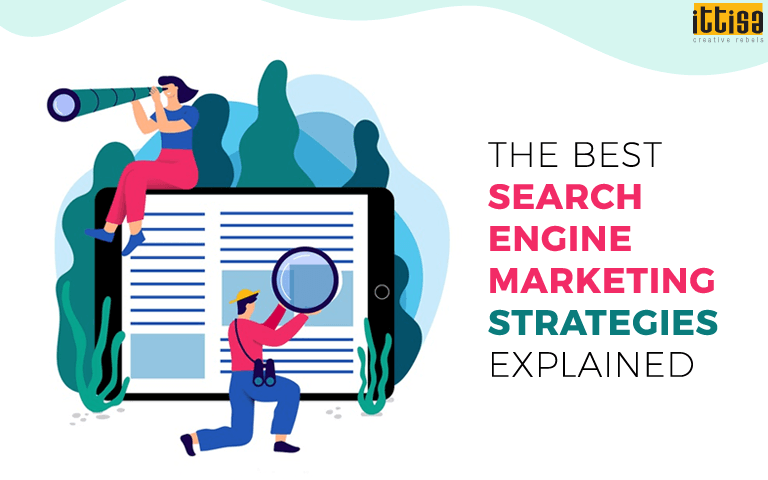September 30, 2019
6 Steps to Building a Brilliant AdWords Campaign Structure
Google AdWords is one of the most developed advertising platforms that allow big, small and new businesses to have their products and services advertised in front of potential customers in a short span of time.
By using a PPC campaign like Google AdWords, a brand can easily see instant results of improved traffic on their website. The most important thing about AdWords is that it guarantees better quality targeted traffic who are more willing to take the desired conversion action, like completing an order.
Why is Google ad account structure important?
 Source: https://wordstream-files-prod.s3.amazonaws.com[/caption]
Source: https://wordstream-files-prod.s3.amazonaws.com[/caption]
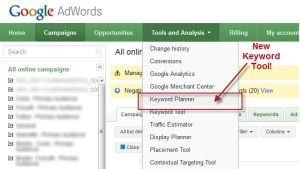 Source: https://www.adlibweb.com[/caption]
After creating the account structure with campaign themes and ad group topics, thorough keyword research is needed to ensure that the choice of keywords is not too competitive nor do they have low-quality scores and search volume.
Brands may use Google’s Keyword Planner to find the relevant keywords for each ad group. It is wise to keep the number of keywords to a limit (10-20 max) at the beginning as too many keywords in an ad group may bring less or no traffic.
Source: https://www.adlibweb.com[/caption]
After creating the account structure with campaign themes and ad group topics, thorough keyword research is needed to ensure that the choice of keywords is not too competitive nor do they have low-quality scores and search volume.
Brands may use Google’s Keyword Planner to find the relevant keywords for each ad group. It is wise to keep the number of keywords to a limit (10-20 max) at the beginning as too many keywords in an ad group may bring less or no traffic.
 Source: https://neilpatel.com[/caption]
Source: https://neilpatel.com[/caption]
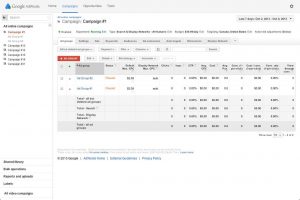 Source: https://storage.googleapis.com[/caption]
Source: https://storage.googleapis.com[/caption]
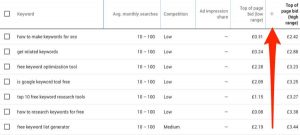 Source: https://ahrefs.com[/caption]
Source: https://ahrefs.com[/caption]
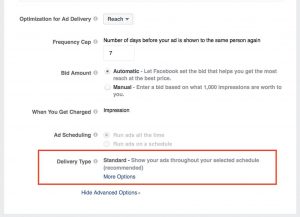 Source: https://neilpatel.com[/caption]
Follow the steps mentioned above, and you will be set to creating a successful Google AdWords campaign. Just remember to keep things simple without using too many keywords and ensure to write a compelling ad that attracts potential visitors.
For more information on Google Ads account structure, leave us a message and we will get back to you!
Source: https://neilpatel.com[/caption]
Follow the steps mentioned above, and you will be set to creating a successful Google AdWords campaign. Just remember to keep things simple without using too many keywords and ensure to write a compelling ad that attracts potential visitors.
For more information on Google Ads account structure, leave us a message and we will get back to you!
- To ensure that the searches triggering the ads are relevant for the target audience.
- To get better quality scores, which in turn provides better results and lower prices. Quality score is essentially the scale of how much Google likes a brand.
- To keep the account organized and be able to optimize. If the ad account is a mess, then the ad account manager is likely to get lost in the mess, and the results will drop or never appear. And there will be no option for optimizing it for better results.
1. Plan the structure of the account
There are several tactics related to the structuring of an account but some factors that influence it the most should be considered primarily. Based on the structure of the website, the products and services offered and location targeting (if necessary), a brand should decide on the rational structure of the account that will be easy to manage, track and optimize to achieve the best results over a span of time. Brands should spend some time to research on various structuring techniques, choose the one that best suits their business and map it out on an excel sheet to get an idea of the campaigns and ad groups that need to be created. [caption id="attachment_12744" align="aligncenter" width="700"] Source: https://wordstream-files-prod.s3.amazonaws.com[/caption]
Source: https://wordstream-files-prod.s3.amazonaws.com[/caption]
2. Conduct keyword research
[caption id="attachment_12745" align="aligncenter" width="500"]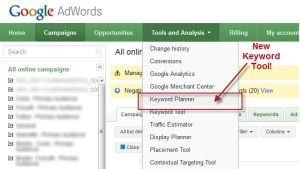 Source: https://www.adlibweb.com[/caption]
After creating the account structure with campaign themes and ad group topics, thorough keyword research is needed to ensure that the choice of keywords is not too competitive nor do they have low-quality scores and search volume.
Brands may use Google’s Keyword Planner to find the relevant keywords for each ad group. It is wise to keep the number of keywords to a limit (10-20 max) at the beginning as too many keywords in an ad group may bring less or no traffic.
Source: https://www.adlibweb.com[/caption]
After creating the account structure with campaign themes and ad group topics, thorough keyword research is needed to ensure that the choice of keywords is not too competitive nor do they have low-quality scores and search volume.
Brands may use Google’s Keyword Planner to find the relevant keywords for each ad group. It is wise to keep the number of keywords to a limit (10-20 max) at the beginning as too many keywords in an ad group may bring less or no traffic.
3. Create the first campaign
After mapping out a detailed keywords list, the ad campaign needs to be built and the settings need to be reviewed. The following items should be checked carefully: Type: Under this option, one will automatically be opted to choose “Search Network with Display Select”. This option works well for brands trying to maximise reach. Most brands however find it safer to keep the display and search networks separate and hence they opt for either “Search Network Only” or “Display Network Only”. Language & Location: It is very important to target the correct location and language in the ad campaign. Bid Strategy: Brands will be automatically opted to Google Ads setting the bids but it is best to do it manually so that there is granular control over the budget. Default bid and budget: Default bid is the maximum Cost Per Click that will be tied to each keyword that is added. CPC can be altered for each keyword. Budget is an important consideration as it is necessary to calculate how much a brand is willing to spend per day on that campaign. [caption id="attachment_12746" align="aligncenter" width="500"] Source: https://neilpatel.com[/caption]
Source: https://neilpatel.com[/caption]
4. Create the Ad group & Text ads
Create a new ad group by selecting “+Ad group” under the Campaigns tab in Google Ads. Then add a name and create the first ad for it to run. The following points should be kept in mind: Character limit: The headline of the ad should have two parts with 30 characters and one consolidated 80 characters description line. Best practices: Some popular tricks that brands follow to get their ads noticed are by adding special offers with numbers; use of a period at the end of the first description line; capitalizing each letter etc. These practices are most likely to increase CTR. Relevance: The ad text needs to reflect the keywords and the landing page text that the ad is directed to. If a brand is bidding on a general keyword like “casual wear” and the ad reads “Women’s Casual Wear,” then male searchers might feel misguided and choose not to click on the ad. Brands should clearly display the target keywords within the headline and description lines of the ad text. Follow guidelines: If the Google Ads guidelines are not followed, then the ad is likely to get disapproved. This might have a negative impact on the ad performance and delay ads from running. To avoid this, make sure to read the guidelines. Redirect to the relevant landing page: If the landing page that the searcher is directed to is not relevant to the ad clicked on, then the chances of them bouncing back to Google are high. Ideally, brands should create ad-group specific landing pages. [caption id="attachment_12747" align="aligncenter" width="500"]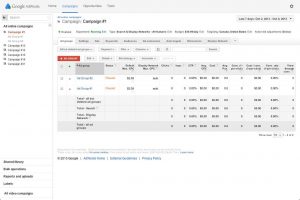 Source: https://storage.googleapis.com[/caption]
Source: https://storage.googleapis.com[/caption]
5. Addition of relevant keywords list
Under the Campaigns tab in Google ads, there is an option for “keywords” where the keywords list that is prepared needs to be added. The keywords list should have 10-20 keywords (by default, new keywords are added on broad match) and be completely relevant to the ad text and landing page that users are being directed to. To specify match types, brands may use designated punctuations like quotations around a phrase keyword, brackets to specify an exact match and plus signs to specify and modify broad keywords. [caption id="attachment_12748" align="alignnone" width="500"]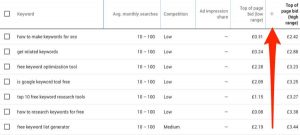 Source: https://ahrefs.com[/caption]
Source: https://ahrefs.com[/caption]
6. Create more ads & adjust ad settings
After creating the first ad group, brands should create one or two ads more under each ad group to compare performance. The ads should be similar with small modifications like changing the position of the CTA button or the placement of key point in both the ads. This will help to keep a check on which ad created more impact. After creating all the ads in the group, choose the “delivery method” (this specifies how the ads will be distributed on the SERP) from the ‘Settings’ option of the ad campaign. Make sure to choose “standard delivery” so as to not spend the budget too quickly throughout the day. The last setting that has to be adjusted is the “Ad delivery” option (specifies how the ads will be rotated). Rotating ads can be done indefinitely so that brands can evenly compare them to each other to check which ad text resonated more with the audience. [caption id="attachment_12749" align="aligncenter" width="500"]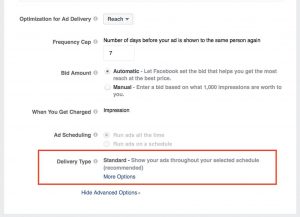 Source: https://neilpatel.com[/caption]
Follow the steps mentioned above, and you will be set to creating a successful Google AdWords campaign. Just remember to keep things simple without using too many keywords and ensure to write a compelling ad that attracts potential visitors.
For more information on Google Ads account structure, leave us a message and we will get back to you!
Source: https://neilpatel.com[/caption]
Follow the steps mentioned above, and you will be set to creating a successful Google AdWords campaign. Just remember to keep things simple without using too many keywords and ensure to write a compelling ad that attracts potential visitors.
For more information on Google Ads account structure, leave us a message and we will get back to you!