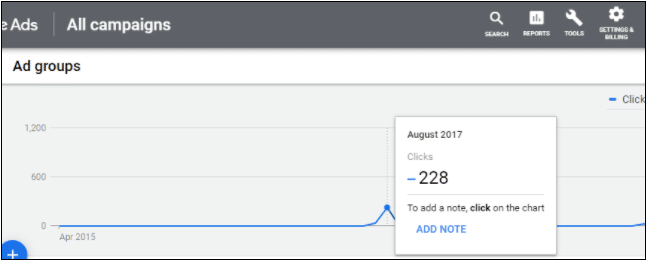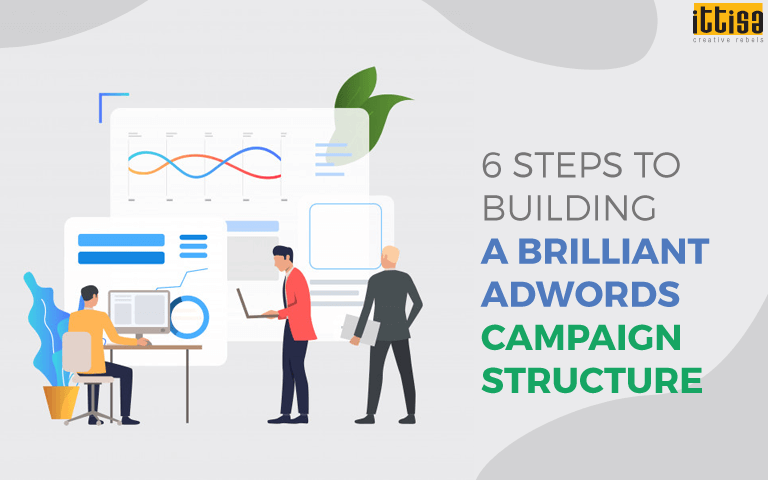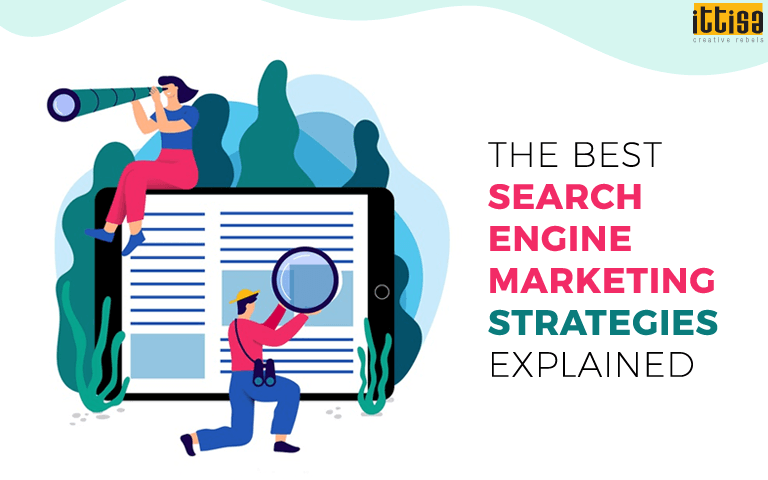December 14, 2020
5 Google Ads Shortcuts for Better Results with Less Effort
The process of getting excellent Pay-Per-Click (PPC) results can be long, tedious and confusing. Brands need to test, tweak and look for new solutions constantly and be updated with the latest trends. Undertakings like keyword research, ad text optimization, bid management, landing page optimization and more are vital components of a successful PPC campaign. This is why having Google Ads shortcuts are extremely useful. Instead of draining time and energy, brands can save time and get done more with the same amount of resources with the help of Google Ads shortcuts.
Below are some of the Google Ads Shortcuts or Google ads trick or Google Ads best practices that brands can follow for better results with less effort:
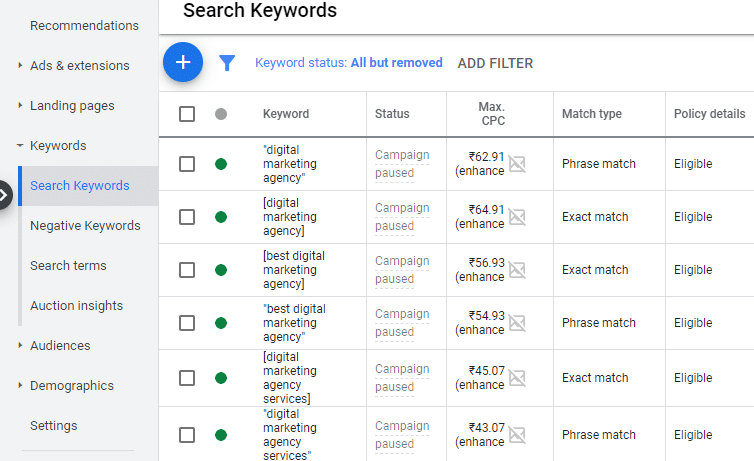
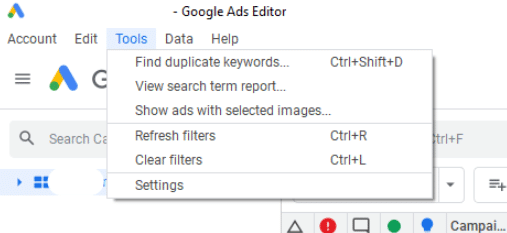
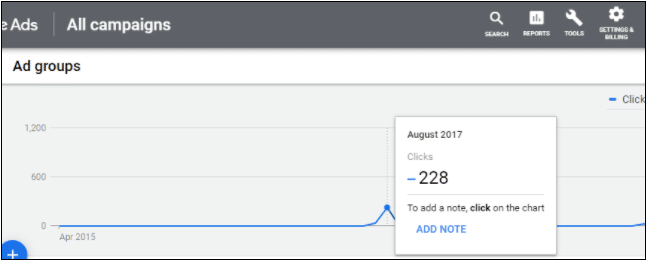
Organize variant keywords
This Google ads trick is quite interesting. Previously SEM experts had to be quite specific with Google Ads about the keywords they wanted to show. Misspellings and plurals were necessary to keep a check on because Google was literal with the keywords in Phrase and Exact keyword match types. But now, Google Ads has changed how Phrase and Exact match handles these types of queries by matching “close variants” of these match types. Google now gives itself permission to show the ad for terms which are plural, typo, or similar. Nowadays, in the Opportunities tab, it will actually recommend not to have those versions to keep the account from getting overloaded with unnecessary terms.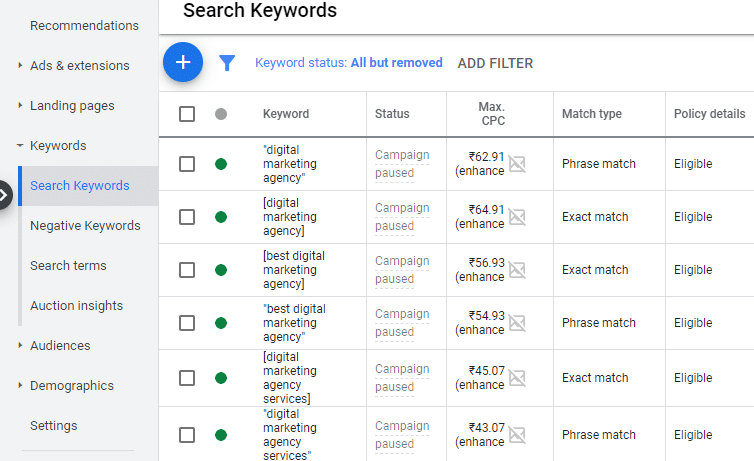
Eliminate duplicate keywords
Sometimes optimizing the same content may increase the usage of the same keywords resulting in duplicacy of keywords. And it could be time-consuming to look for such terms to find the duplicate keywords. Now, the Google Ads Editor has a very handy feature or a Google Ads trick which can be accessed from the top menu under Tools. Out of the many options it provides, one is to find duplicate keywords. For instance, one can choose a strict word order or any word order. If one is mostly concerned with Exact Match, then it is better to choose strict word order. But any word order can be a useful way to clear out modified broad search phrases that are just the same words in a different order. One more option that can be looked up to is the Location of duplicates which gives the opportunity to locate duplicates in the same ad group, same campaign or across any selected campaign.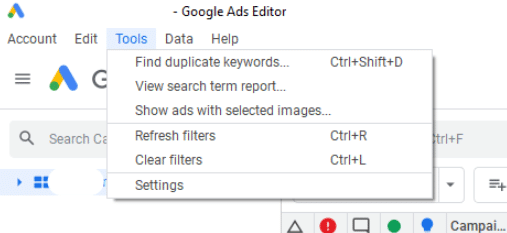
Use Notations
Sometimes while checking year over year data, brands realise that the numbers were better the previous year. This may be due to certain holiday dates which vary every year, any PR bump or for any other reason. Therefore in such cases, using Notes can help record or tally that history, and save time in trying to dig and piece together this kind of analysis. To use notes, click on the Campaign or the Ad Group View in the performance graph. When hovering on the line, the date and performance metrics appear, along with a blue Add Note option. The note can be typed on that.