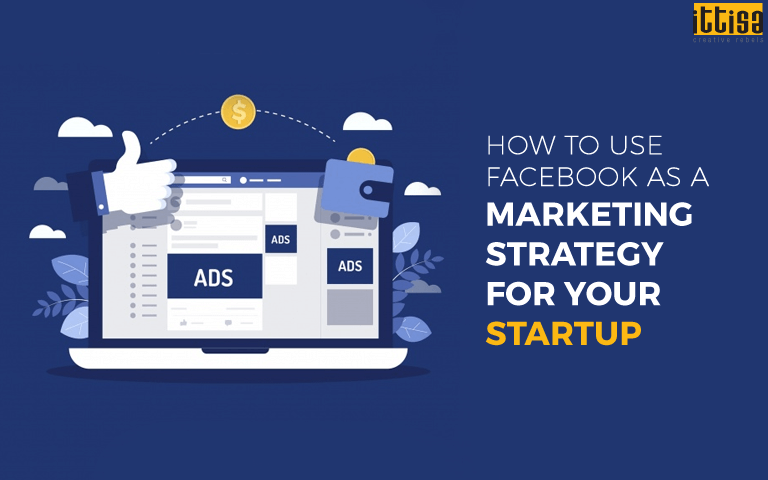September 29, 2015
How To Disable Autoplay In Facebook
If you’re active on Twitter, you would have noticed that gif animations and videos are on autoplay. This does not mean, however, that they run on loop the entire time. These animations and videos are programmed to start playing when you reach the tweet that shows the same.
This autoplay feature has now found its way into Facebook as well. As your scroll up and down your timeline, you will notice that videos and gif animations start to play of their own accord without your having to activate the Play button.
While this has been greeted enthusiastically by many Facebook users across the world, some others remain underwhelmed and are rather irked by this feature. If you belong in the second category of users, here is a simple way of disabling the Autoplay feature on Facebook:
Settings > Video > Autoplay Videos (choose ‘Off’)
1. You will find your Timeline Settings on your Profile Page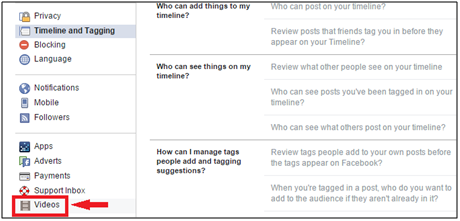 2. Click on ‘Videos’ to access your Video Settings
2. Click on ‘Videos’ to access your Video Settings
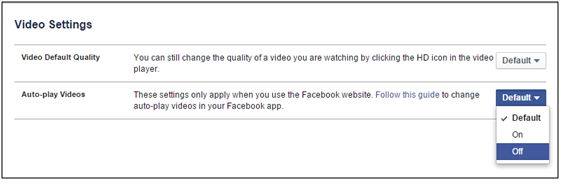 3. Change the option from Default to Off
There you go – in three simple steps, you can have a completely stationary timeline on Facebook!
3. Change the option from Default to Off
There you go – in three simple steps, you can have a completely stationary timeline on Facebook!