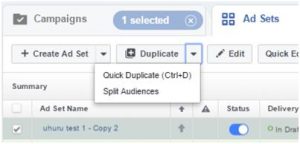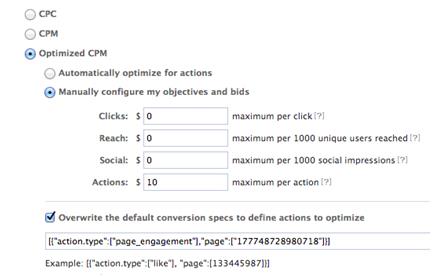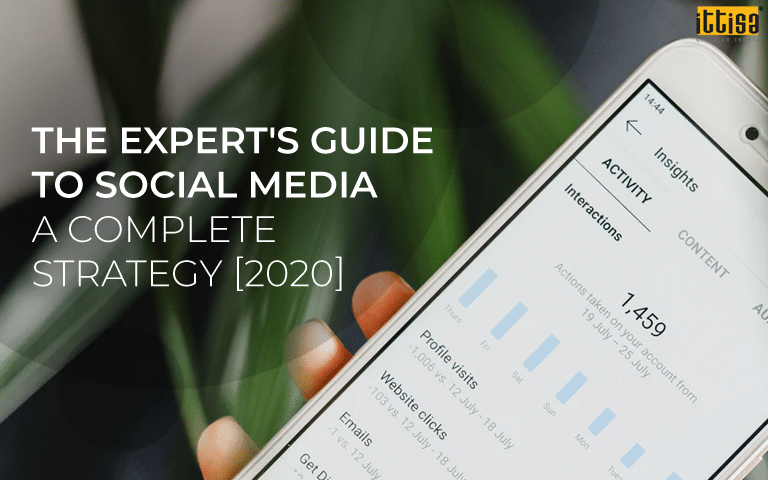August 02, 2017
7 Reasons Why You Should Use Power Editor To Create Facebook Ads
Facebook’s Power Editor is the app’s free management tool for ads. The best option for managing multiple ads and campaigns on Facebook, it ensures that you can create, edit and optimize your ads in bulk, across various accounts and pages.
Listed below are 7 reasons why you should switch to using Power Editor right away.
Options for Placement
When you are ready to start an ad, your first step is obviously the “Boost Post” option. However, with the boost post option, device placement of the ads will not be under your control. Power Editor lets you choose from device placement options like- All Facebook
- Desktop
- Newsfeed (Desktop only)
- Newsfeed (Desktop and Mobile)
- Mobile Only
Easy to create Bulk Ads
If you wish to create multiple campaigns for various products, promoting different advert variations among the audience, Power Editor can be of great help. The Duplicate option available makes creating multiple ad groups or campaigns a very easy and fast process. You can tweak images, words or the target audience as per your need and you have a whole new campaign ready with minimal effort. The Saved Audiences option allows you to save the demographic characteristics of your target audience, eliminating the need of repeating the same process every time you want to run ads for your brand.Export data to Excel
Power Editor is compatible with Microsoft Excel and similar spreadsheet applications. The data that you collect from the various ad campaigns that you make can be easily exported to/from Excel. This makes it very convenient for you to keep a track of your data as well as the results that you get from them.Easy Bidding
Power Editor lets you decide the daily budget and the bidding for CPC (Cost per Click). You can also manually optimise your bids for betters reach, clicks or action options. In the Boost Post option, you will not have this choice and the price may be set for a higher amount. As a result, you will end up paying more than what is necessary.Customized Audience
You can target specific people with the same interests using the Power Editor. There are special features like Create a Custom Audience, Create a Lookalike Audience and Target by Partner Categories in Power Editor that can help you narrow down your audience when fixing on a target audience. This ensures optimum utilisation of your budget and also, more optimum results.Specific advert objectives
Common advert objectives that are available include Clicks to Website, App Installations, Post Engagement, Page Likes, etc, but you can avail more specific options with Power Editor. For example, in Page Post Engagement, you have the option to choose whether you wish to have Sponsored Stories about-- People liking your post
- People commenting on your post
- People sharing your post